Pagination & Info
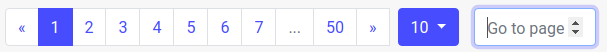
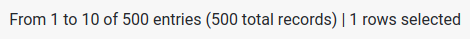
Example
Attributes details
Slot
Previous & Next button
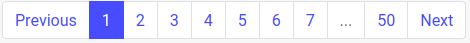
Pagination info

props
Selected rows info
props
Last updated
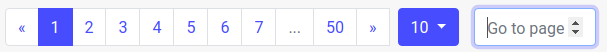
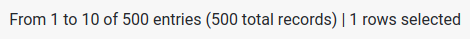
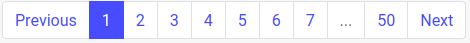

Last updated
<template>
<div id="app">
<vue-bootstrap4-table :rows="rows" :columns="columns" :config="config">
</vue-bootstrap4-table>
</div>
</template>
<script>
import VueBootstrap4Table from 'vue-bootstrap4-table'
export default {
name: 'App',
data: function() {
return {
rows: [
...
],
columns: [
...
],
config: {
pagination: true, // default true
pagination_info: true, // default true
num_of_visibile_pagination_buttons: 7, // default 5
per_page: 5, // default 10,
per_page_options: [5, 10, 20, 30],
selected_rows_info: true,
}
}
},
components: {
VueBootstrap4Table
}
}
</script>...
<vue-bootstrap4-table :rows="rows" :columns="columns" :config="config">
<template slot="paginataion-previous-button">
Previous
</template>
<template slot="paginataion-next-button">
Next
</template>
</vue-bootstrap4-table>
......
<vue-bootstrap4-table :rows="rows" :columns="columns" :config="config">
<template slot="pagination-info" slot-scope="props">
This page total is {{props.currentPageRowsLength}} |
Filterd results total is {{props.filteredRowsLength}} |
Original data total is {{props.originalRowsLength}}
</template>
</vue-bootstrap4-table>
......
<vue-bootstrap4-table :rows="rows" :columns="columns" :config="config">
<template slot="selected-rows-info" slot-scope="props">
Total Number of rows selected : {{props.selectedItemsCount}}
</template>
</vue-bootstrap4-table>
...